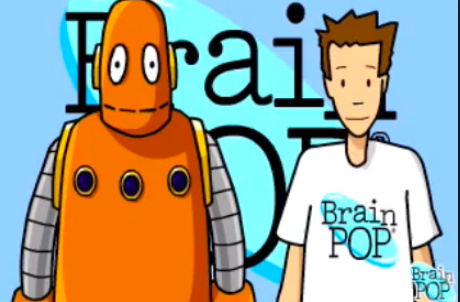Citing Sources
Anytime you include information, pictures, or videos in a school project, you must cite your sources. This means you must show everyone where you found your information. This helps your audience know whether or not your information is reliable, shows them where they can find your information, and most importantly, gives credit to the author of the information. You will most likely be using information from multiple sources; books, websites, interviews, etc... to complete your 6th grade author study project. The resources below will help you properly cite the sources you have used.
*You must include a works cited or bibliography page with your author study project*
*You must include a works cited or bibliography page with your author study project*
*Warning! If you do not give credit to your sources, you are plagiarizing. Watch the video below to learn more about what plagiarism is, and how to avoid it*
|
Click on the image above to visit www.easybib.com. This website will help you create proper citations for the sources you use.
Step 1: Select MLA as your citation format. Step 2: Use the drop-down menu to select your source type. Step 3: If citing a website, copy and paste the website URL into the source box. If citing a book, type the book title into the source box and click "cite." Step 4: Complete any other information needed to complete the citation. This may include author or date information. Step 5: Select "complete citation." Copy and paste the citation into your works cited page. |
Click on the image above. This online resource will guide through the process of creating proper citations. Use the toolbar on the left-side of this webpage to help you find information about citing different types of sources.
|